
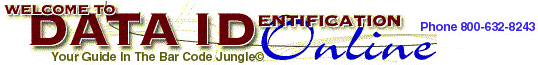
CheckMate for Windows Software
CheckMate Capital Assets for Windows
- Affordable
- CheckMate Capital Assets can be used to track assets in every type of organization. Scan a location code, scan the asset bar code, and CheckMate knows where the asset is located. And so do you.
- CheckMate Capital Assets uses your Laserjet printer to generate bar coded menus of descriptive information. Then using your portable bar code reader, you can build your asset database while taking your initial inventory.
- Features include:
- Data collection processes
- Initial inventory - track location and description of new assets
- Periodic inventory - track location of already existing assets
- Discrepancy reporting
- Complete audit trail
- Track maintenance contracts and vendors
- Multiple key cross reference
- Query by any data field
- Condition coding
Take your database with you in a battery powered Janus portable bar code reader and check discrepancies onsite during an inventory.
- Minimum system requirements:
- 486 PC
- 16 MB RAM
- 50 MB hard drive
- Windows 3.1 or Windows 95
- For multi-user, Novell, Windows 95, Windows NT, etc.
- Intermec Trakker, Janus or Antares bar code reader
- CheckMate Document Tracking - bar code data collection for keeping track of things that move around the office.
- CheckMate Toolroom - bar code data collection for keeping track of things that move around the shop floor.
- CheckMate Inventory - bar code data collection to help issue, receive, physical inventory, reorder.
- CheckMate Capital Assets - bar code data collection to help track asset and asset information, including maintenance contracts, color, location, size, value, depreciation, etc.
- Product Overview