

| Products | What's a Bar Code? | Search | Y2K Information |
| Printers | Data Collection | Software | Point of Sale |
What's a Bar Code?
![]() Bar Code Scanners
Bar Code Scanners 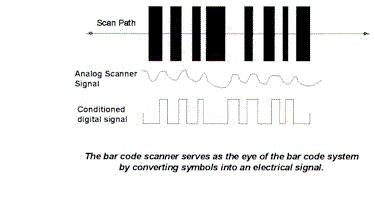
The function of the bar code scanner is to "read" the image presented by the bar code. In its most basic form, the scanner sees and measures the absence or presence of light in the code's bars and spaces, and converts that information into an electrical signal that can be translated into recognizable or computer-compatible data.
Common hand held scanning technologies include wands, lasers, and CCDs. While they are all dedicated to the same task, reading a bar code, each scanner type offers both advantages and disadvantages, and none is clearly superior in all cases. The following section outlines input devices and how each technology works and the relative advantages/disadvantages of each.
![]() Input Devices
Input Devices
Input devices can be grouped into three basic catagories:
Fixed beam or moving beam: In order to read a bar code symbol, a beam of light must pass over the symbol at a fairly rapid and constant rate of speed. In some input devices the beam of light is stationary; movement is introduced by an operator's hand motion or by moving the bar code symbols themselves (as they would on a conveyer). In other input devices (laser scanners) the beam of light oscillates quickly back and forth. All that's required of an operator is to point the light at the bar code symbol and have the beam cross all the bars of the symbol.
![]()
Hand held or fixed mount. Many input devices are held in the hand. Others are fixed in stationary positions, usually near a conveyer belt of some sort. Grocery store check-out registers use a type of fixed mount scanner called a plate scanner.
Contact or non-contact: (a sub-group of hand held). Contact wands are a common type of input device. They are swept over the bar code label as if drawing a straight line on a piece of paper with a pencil. Non-contact input devices emit a focused beam of light that is pointed at a bar code label and the scanning device does not physically touch the label.
While each technology uses a different method for reading bar codes, all result in a digital signal that must be translated into recognizable, or computer-compatible, data. This is accomplished using decoding software that resides in the scanner itself, or in a separate device placed between the scanner and the terminal or host. Using an algorithm, the decoder identifies and interprets each bar coded message, and transmits that data to the host computer.
Transmitting the data requires a link, or interface, to the host computer. Every interface has two different "layers": a physical connection (hardware), and a logical communications protocol. Common interfaces for bar code scanners include keyboard wedge, serial wedge, and direct connect.
The term "wedge" refers to any device inserted between the keyboard and the terminal that translates digital signals into keyboard codes. In a keyboard wedge application, the data resulting from the scanning of a bar code symbol is treated by the PC or terminal as if it originated from the keyboard, while the keyboard itself remains fully functional. Because the terminal or PC cannot differentiate between bar coded data and actual keyboard data, a keyboard wedge interface allows bar code reading capability to be rapidly added to an existing computer without changing the application software.
An ASCII or serial wedge is an RS-232 scanner that is connected between the ASCII terminal and a host controller. This connection is used when keyboard wedge transmission is too slow, or when the interface is not supported by the product.
The term direct connect actually
has two meanings. To some, direct connect refers to decoded
output, or the ability of the scanner to read a bar code and
output data directly to the host without an external decoder.
Direct connect has also been used to describe a decoded output
scanner connecting to a PC or host without a keyboard. ![]() some other common
terms
some other common
terms