

LABEL PROGRAMS | PALM COMPUTING SOFTWARE | ASSET TRACKING SOFTWARE | GUIDE TO INSTALLING PALM SOFTWARE | BAR CODE FONT SOFTWARE
Request a Free Evaluation Copy Today! Education - Healthcare - Manufacturing TigerEYES Fixed Asset Manager© Screen Shots Get A Handle On Your Assets! Data ID uses the latest technology and tools to accurately collect and classify fixed asset information for simplified data mining and information/data sharing across your organization. VALIDATED INFORMATION FOR BETTER BUSINESS DECISIONS |
Is this your year for a wall-to-wall
physical inventory? Are you moving to a new location? Ask
about our new move module.
See the many ways TigerEYES Fixed Asset Manager© Gold Edition's "Powerful Intelligent Reconciliation Tools" will help you!
Data ID Systems' range of asset management solutions provides Finance, IT and Facilities Managers with the most powerful tools to account for, maintain and track fixed assets, inventory and software items across their organizations using one central database. Our software suite - TigerEYES© - provides solutions to organizations managing thousands of assets, down to a few hundred. Data ID Systems' software and services will help your organization optimize all of its fixed asset requirements, lowering the administrative cost of taking an inventory. With ease of use, quick implementation and the ability to interface with other systems, Data ID Systems' Software offers a complete automated tracking solution. Asset labels are also available from Data ID Systems.
Data ID TigerEYES Fixed Asset Manager© Gold Edition allows users to quickly and easily take inventories and record transfers of assets. We provides a new, easy, and cost-effective solution for managing your fixed assets.
When it's time to take an inventory, Data ID TigerEYES Fixed Asset Manager© Gold Edition makes the task fast and easy -- even for inexperienced users. We combine time tested data collection techniques and critically acclaimed PalmPilot® ease of use in our handheld software.
TigerEYES Fixed Asset Manager© Gold is the affordable fixed asset management system designed with the small business owner in mind. With an intuitive interface, TigerEYES Fixed Asset Manager© Gold is easy to master -- no time consuming or expensive training. |
| If you are considering a computerized system
to help you take control of your inventory management
process, Data ID has a system that will meet your needs,
is easy to implement and available at a price you can
afford!
Data ID TigerEYES Fixed Asset Manager© Gold Edition utilizes bar codes to provide accuracy, speed, and ease of use necessary for improved asset control. With the fully integrated software system, you can begin tracking your assets within minutes. Reports are used to print selections of data for purposes of review or to create a paper archive. The Access database ships with twelve reports already created for you. These reports are as follows: |
|
| This report prints a complete list of all assets in the database sorted by asset ID. | |
| This report prints a complete list of all assets in the database grouped by their assigned locations. | |
| This report prompts the user to enter a location ID. The report then prints a list of all assets assigned to that location. | |
| This report opens a preview of the Assets with duplicate serial numbers. Displays a list of all assets with serial numbers that are also assigned to other assets. This report is useful for finding assets that have been entered into the database more than once. | |
| This report prompts the user to enter a start date and an end date. The report then prints a list of all assets that were not inventoried between those dates (i.e. missing assets). | |
| This report prompts the user to enter a start date and an end date. The report then prints a list of all inventory transactions between those dates. | |
| This report prompts the user to enter an asset ID. The report then prints a list of all inventory transactions for that asset. | |
| This report prompts the user to enter a start date and an end date. The report then prints a list of all new assets found between those dates. | |
| This report prompts the user to enter a date range and displays a list of asset changes that were recorded on the handheld units during that time period. | |
| This report prompts the user to enter an asset ID. The report then prints a list of all transfer transactions for that asset. | |
| This report prompts the user to enter a start date and an end date. The report then prints a list of all transfer transactions between those dates. | |
| This report prompts the user for an asset ID, and displays a list of all inventory transactions recorded for that asset. | |
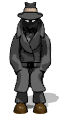 Data ID TigerEYES Fixed
Asset Manager© Gold Edition allows
users to take inventory of assets or record asset
transfer information with a minimal amount of data-entry.
Asset data is stored on the handheld unit to allow the
program to fill in data for the user: The user can also
review asset information from the handheld unit to ensure
that no asset gets overlooked. Data ID TigerEYES Fixed
Asset Manager© Gold Edition is an
effective tool for monitoring your fixed assets. Remember
when it's time to track your fixed assets, Data ID TigerEYES Fixed Asset
Manager© Gold Edition
provides a new, easy, and cost-effective solution for
managing your fixed assets. Request a
Free Evaluation Copy Today!. Data ID TigerEYES Fixed
Asset Manager© Gold Edition allows
users to take inventory of assets or record asset
transfer information with a minimal amount of data-entry.
Asset data is stored on the handheld unit to allow the
program to fill in data for the user: The user can also
review asset information from the handheld unit to ensure
that no asset gets overlooked. Data ID TigerEYES Fixed
Asset Manager© Gold Edition is an
effective tool for monitoring your fixed assets. Remember
when it's time to track your fixed assets, Data ID TigerEYES Fixed Asset
Manager© Gold Edition
provides a new, easy, and cost-effective solution for
managing your fixed assets. Request a
Free Evaluation Copy Today!.
|
|